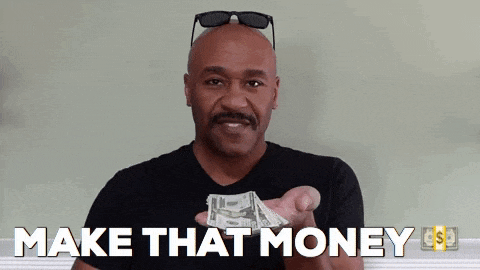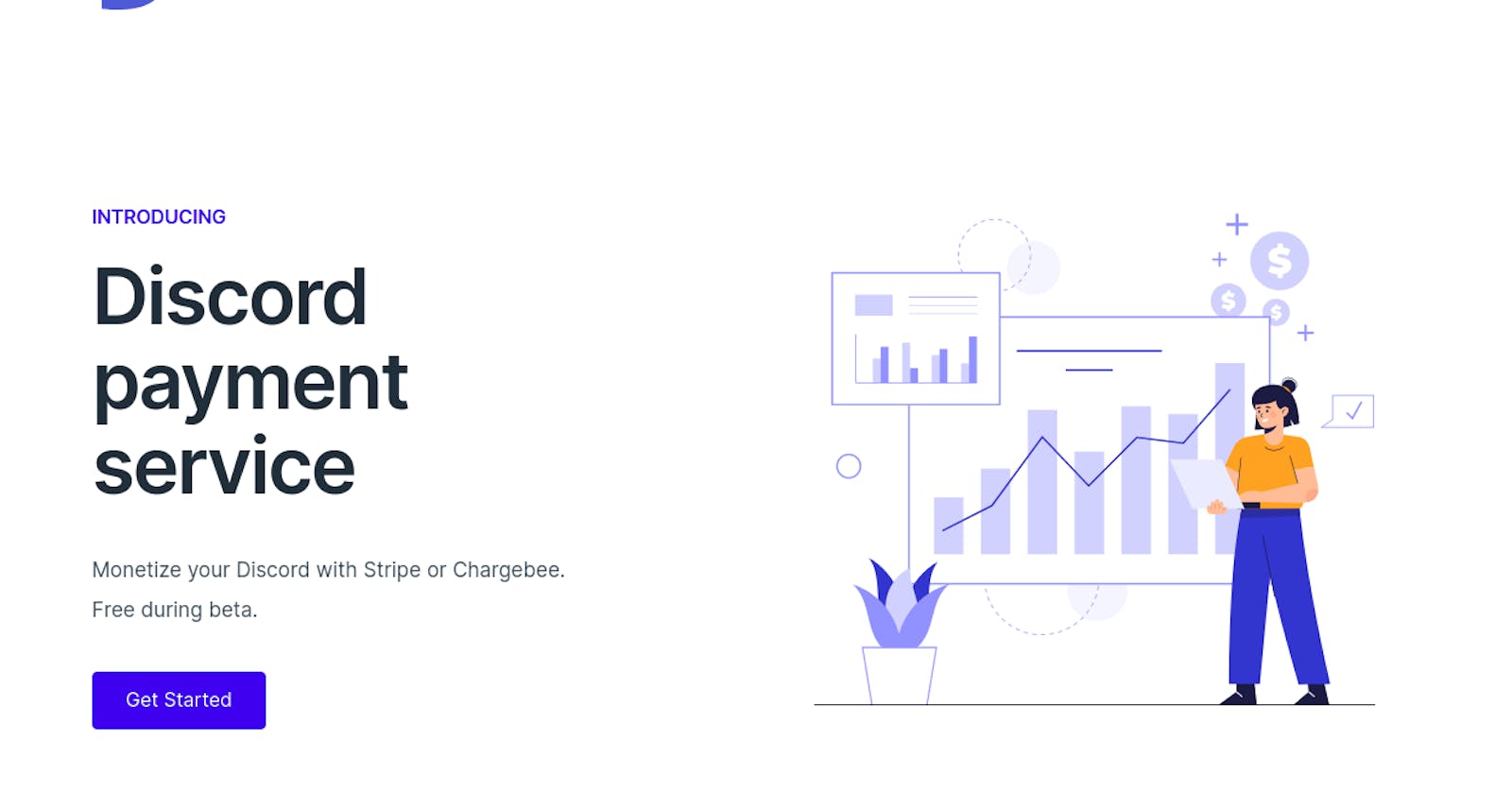Hello everyone 👋,
As a developer and as a community owner, I have created many Discord servers to handle every product support 🫂 or to create gaming communities 🎮.
I wanted to create some restricted role to have exclusive content or to have a priority support, but no service exist to handle this. This service need to allow me to assign role if user subscribe to one of my products 💳.
To solve that, I created OnlyDfans. It’s a simple service where you can connect your Stripe account or your Chargebee credentials in a couple of minutes.
This service is FREE during beta and the subscription will be $40 by server by month.
Let’s see how it works !
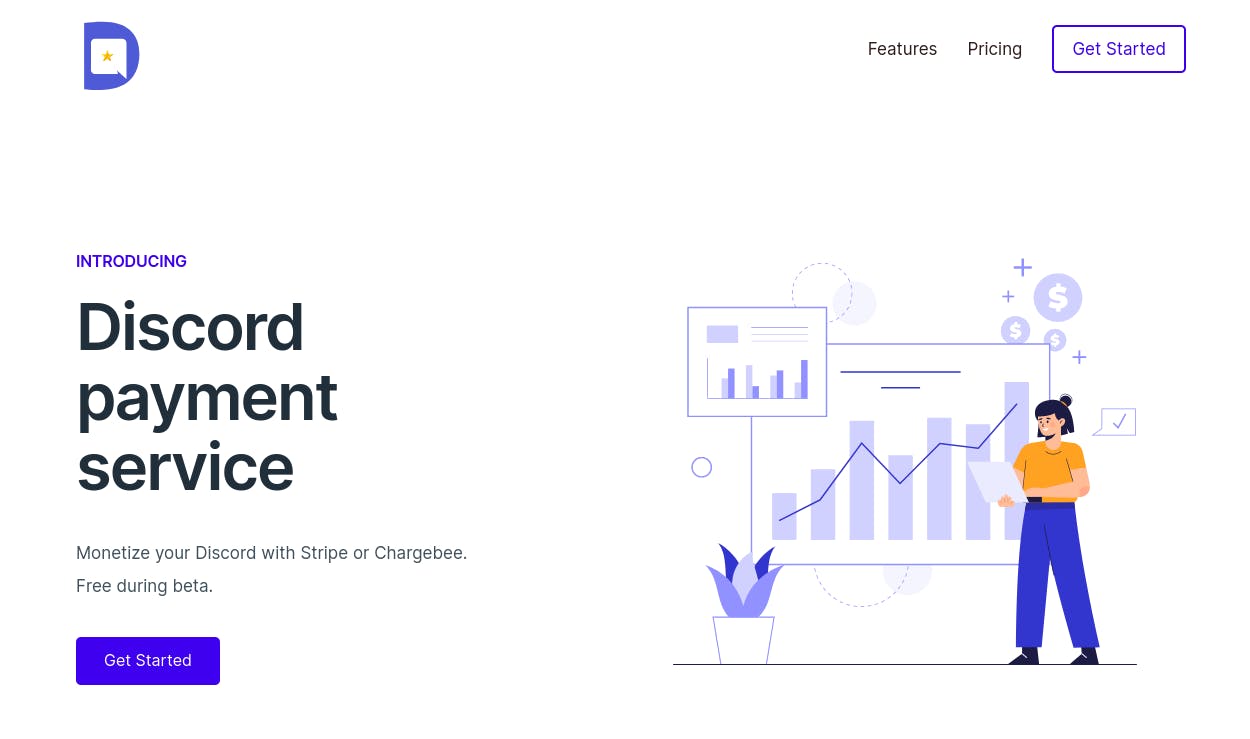
I. Go to the app
You need to go to app.onlydfans.io and you need to connect to Discord.
II. Create a new server
In this page, you will see all your servers, but you will see, too, all your subscriptions in each server.
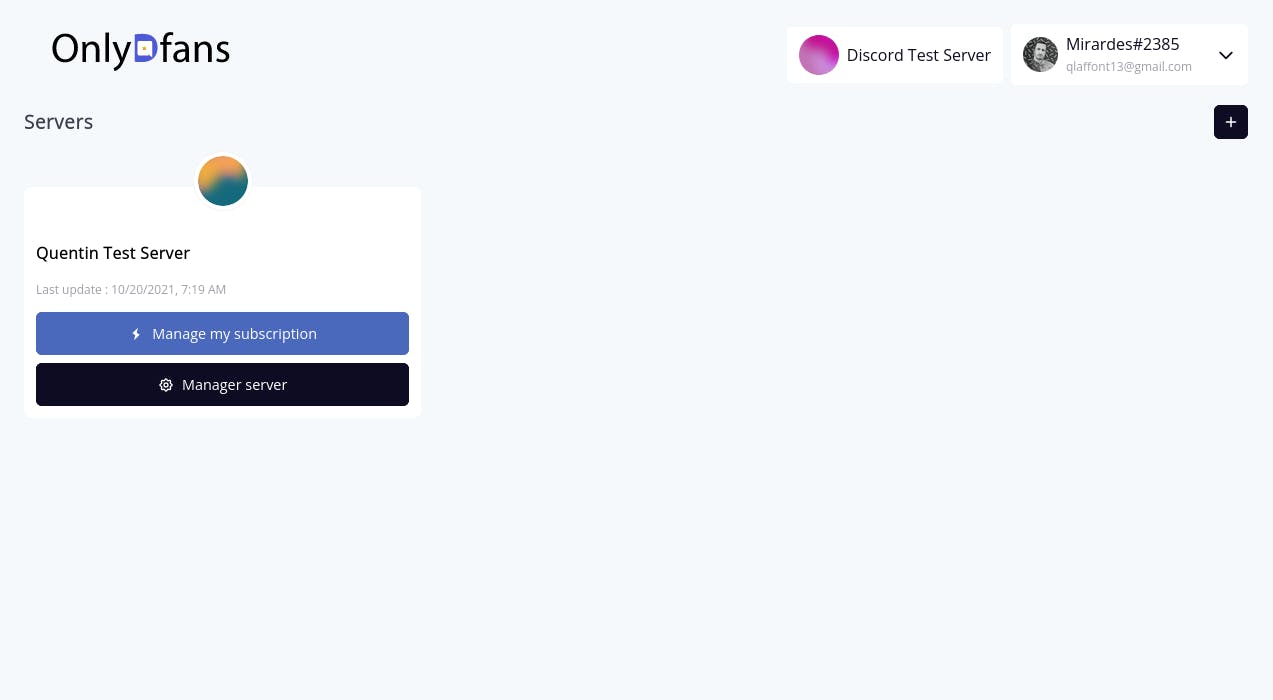
Now you can press on plus button and select one of your servers. Only servers where you are owner are listed !
III. Configure your server
You need to click on “Manage server” and click after that to “ Setup server”.
You need to :
- Invite Discord bot to your server
- Select your payment provider
- Create webhook configuration in your payment provider panel (Products, Customer Portal, etc.)
- Enter keys and other requirements for your payment provider
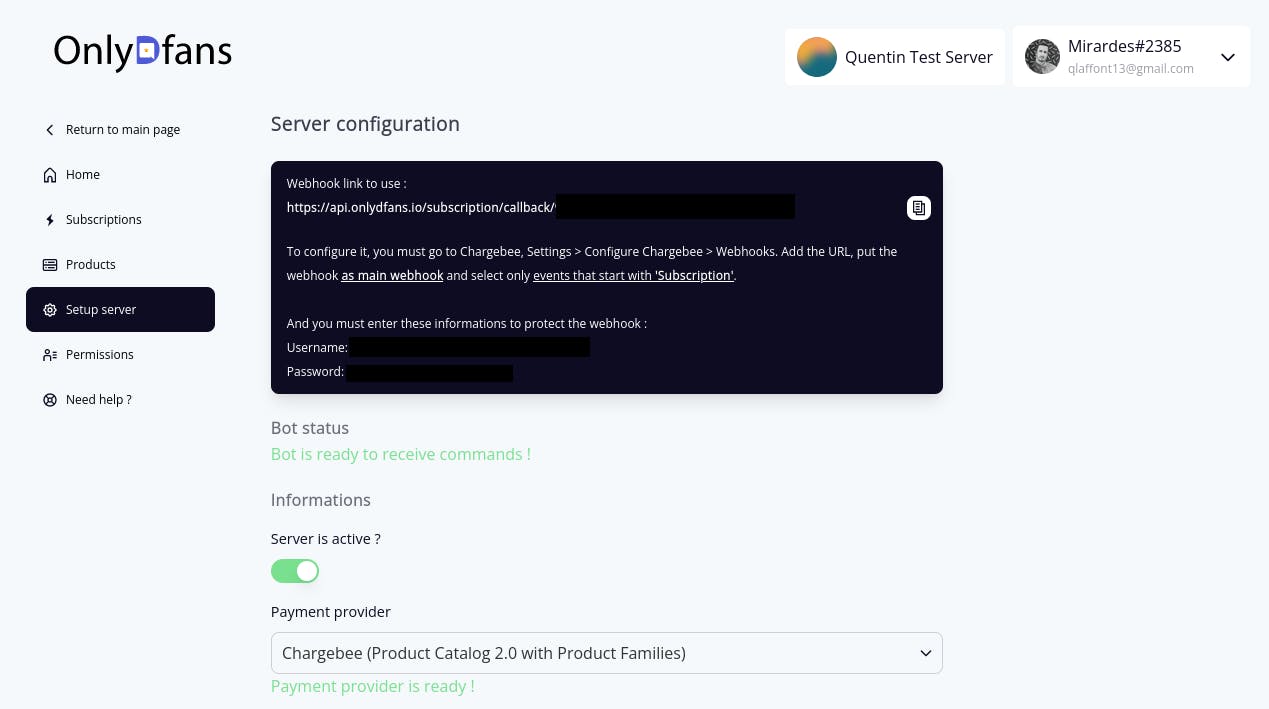
IV. Create your product
With OnlyDfans, you can provide subscription with many use case
- Free (without restriction)
- Password Restricted
- Time Restricted
- Quantity Restricted
So now, you can create your product :
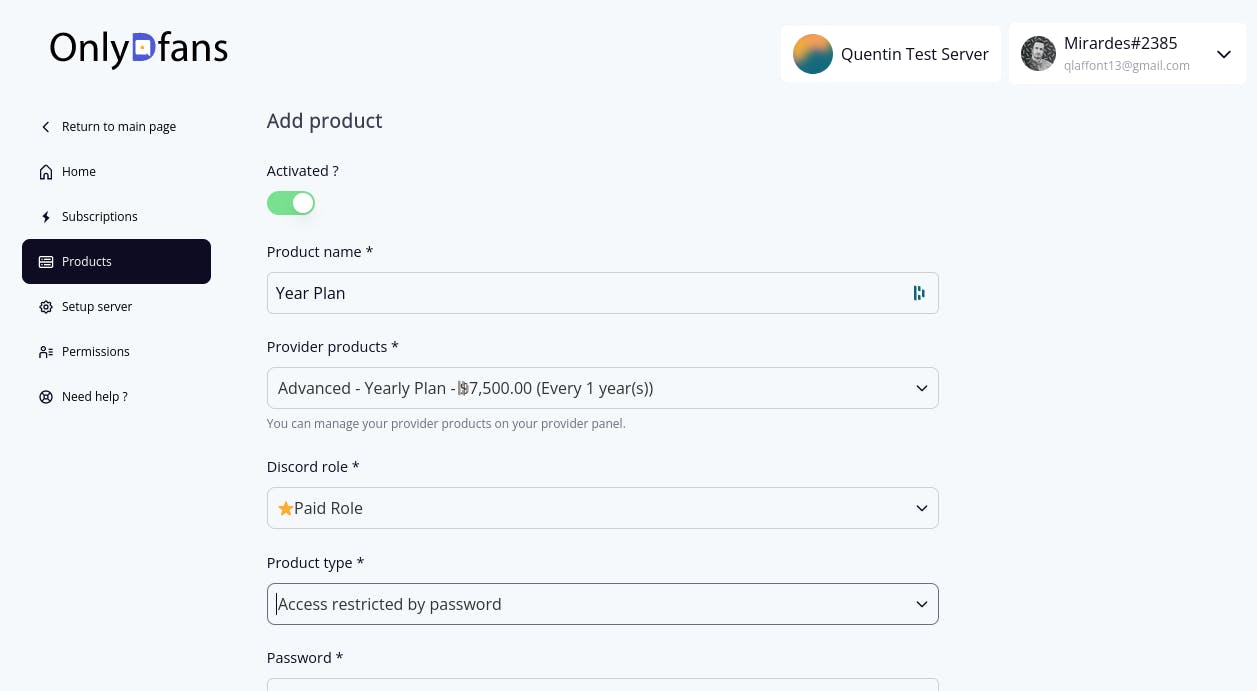
V. Share your link
Now you can go to your product detail to get the checkout link. And share it to your future customers.
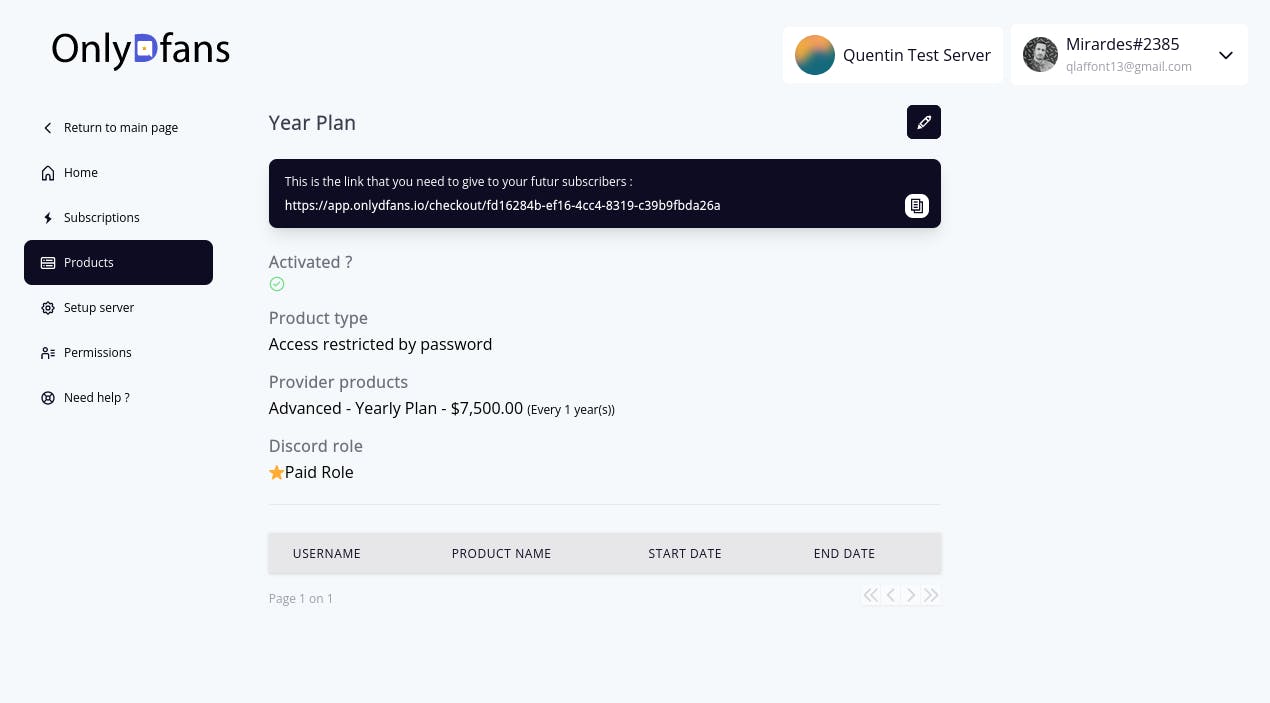
Conclusion
It takes us only 5 minutes to set up everything. If you need help, we can help you to set up everything in our Discord server : discord.gg/cY58pMA2Hb. Now it’s time to make money 🤑.